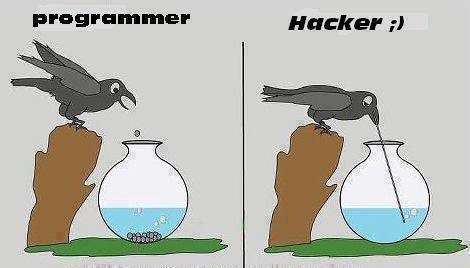The overhaul of advertising on Facebook is "part of an ongoing process
to make the advertiser's life easier," Facebook director of product
marketing Brian Boland said at a media event to explain the company's
new approach.
(Jessica Guynn / Los Angeles Times / June 6, 2013)
The overhaul of advertising on Facebook is "part of an ongoing process
to make the advertiser's life easier," Facebook director of product
marketing Brian Boland said at a media event to explain the company's
new approach.
(Jessica Guynn / Los Angeles Times / June 6, 2013)
In a bid to get marketers to spend more money, Facebook is addressing
a common complaint from Madison Avenue: The giant social network has
too many different types of advertising and it's too complicated and
confusing for advertisers to figure out which one will work best for
them.
During a media event Thursday at its headquarters, the
company pledged it would make it easier to set up advertising campaigns
on Facebook.
Facebook is under pressure to grow its advertising revenue, which
accounts for 85% of its total revenue. Facebook shares are down about
30% since its initial public stock offering one year ago and about 15%
so far this year. Shares have fallen nearly 21% in the past month alone
on fears about its long-term business prospects. Shares closed Thursday
slightly up, at $22.97.
Facebook said it is planning
to dump about half of its 27 advertising formats and, going forward,
Facebook advertisers will be able to buy ads based on what their
objective is, be it getting users to install apps on their mobile
devices, raising brand awareness, getting people to "like" their page,
increasing foot traffic in stores or boosting online sales, executives
said.
One of the ad formats that Facebook is ditching is "Sponsored
Stories," which it is folding into other types of advertising on
Facebook. "Offers" ads, which distribute product discounts or coupons,
will no longer be an advertising format for online merchants but will
remain for brick-and-mortar merchants.
PHOTOS: Tech giants' new headquarters
The overhaul of advertising on Facebook is "part of an ongoing
process to make the advertiser's life easier," Facebook director of
product marketing Brian Boland said.
Boland declined to discuss the financial implications of the changes to how marketers buy advertising on Facebook.
Just days before Facebook went public, General Motors
said it would pull its paid advertising from the service. Ever since,
Facebook has faced persistent doubts whether it can significantly grow
its advertising business.
Executives say they have dedicated time and effort to figuring out
how advertisers can reach their target audiences at Facebook and gauge
the effectiveness of their ads on the service. It has also won back GM
as an advertiser.
Facebook will grow advertising revenues 31% to $5.6 billion this year,
according to estimates from research firm EMarketer. It had nearly $4.3
billion in advertising revenue in 2012. Mobile ad revenues will reach
$1.5 billion in 2013, EMarketer estimates, up from $470 million last
year.
In its effort to make advertising easier to buy, Facebook is relying
on research over many months into which strategies have worked for
advertisers, executives said. Facebook said it will begin automatically
suggesting advertising formats that would work best for an advertiser’s
objective, but advertisers will still have control over the advertising
settings.
The changes will roll out over the next six months and will make
advertising on Facebook appear more visually consistent for users, too,
the company said.
"What we realized is that even though every ad product is really good
on its own, the whole is less than the sum of its parts," said Fidji
Simo, a Facebook product manager for ads. "It should really be simpler."
Read More