Mobile phones are set to get more expensive this year. In the Union Budget for 2013-2014, the finance minister P Chidambaram proposed that while the import duty on mobile phones that cost Rs 2000 would remain the same, mobile phones which are above Rs 2000 would now have a duty of 6 percent.
Previously the import duty was one percent, based on their maximum retail prices.
In his speech Chidambaram said, About 70 percent of imported mobile phones and about 60 percent of domestically manufactured mobile phones are priced at 2000 or below. Mobile phones enjoy a concessional excise duty of one percent and I do not propose to change that in the case of low priced mobile phones. However, on mobile phones priced at more than 2000, I propose to raise the duty to 6 percent.
The bad part about this is that nearly all smartphones, even a basic Micromax phone starts at Rs 4000. Of course high-end phones like the Samsung Galaxy S III, HTC One X, Nokia Lumia etc all cost more than Rs 30,000.
Reacting to this news, Mohammad Chowdhury, Leader Telecom, PricewaterhouseCoopers, India said,
“PwC expects that this change will result in smartphone and feature-phone retail prices going up, as a result of which we will see some dampening in consumer sales. In turn this will impact negatively the uptake of data services in India and in all likelihood slow it down, just at a time when it has begun to gain momentum.”
The govt has also raised the import duty on set-top boxes from 5 to 10 percent to safeguard interest of domestic producers.

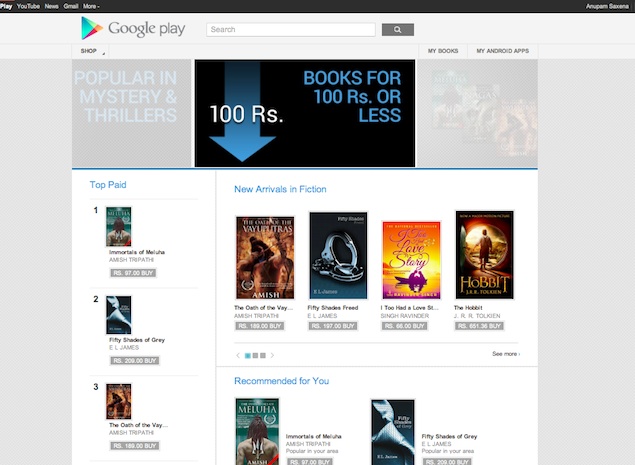













 Transit-oriented development (TOD):
Transit-oriented development (TOD):
 healthy and active lifestyles.
healthy and active lifestyles. 



